31. Speaker/DMD Panel
The speaker/DMD panel is a fairly complex piece of equipment, and new
cab builders can find it challenging to assemble and install. This is
one of those features of the real machines that's not well documented
anywhere, and it's really not obvious looking at the parts how they're
supposed to go together.
There are two rather different styles of speaker panels that were used
in the Williams machines from the 1990s that most of us use as the
model for our virtual cabs. Both types can be adapted to a virtual
cab, so the first step in setting up your speaker panel is to decide
which one to use. This chapter provides some details on the two types
to help you decide. In the two following chapters, we'll provide
detailed instructions for assembling and installing each type.
They're different enough that we'll give each type its own chapter.
Original 1990s style
The first type of speaker panel that we'll look at is the "original"
style that was used in Williams machines from the early 1990s to about
1995. This style uses an MDF panel with a front plastic facing
silkscreened with game-specific graphics. For example, here's
the panel from Theatre of Magic (Bally, 1995):
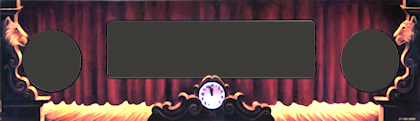
This design is something you can fabricate yourself, since the main
elements are the MDF base (which you can make with a router) and the
plastic facing (which you can have made by a laser-cutting service).
You can also buy the pre-cut MDF panels and the plastic facing (in
acrylic) from VirtuaPin.
The original original speaker panels that Williams used had
asymmetrical speaker cutouts - a 5.25" cutout on the left and a 3"
cutout on the right. This was because they used different speakers on
the two sides: a large midrange driver on the left and a smaller
tweeter on the right. This arrangement might seem strange in a modern
context, where the whole point of a left/right speaker pair is stereo
sound. But it makes more sense if you remember that all of the audio
source material on these games is monophonic. They had no need for
left/right channel separation. It's just a single-channel enclosure
with a woofer and a tweeter.
For virtual cabs, everyone (almost everyone, at least) uses a matched
stereo pair of full-range speakers instead of the midrange/tweeter
combination that the real machines used. As a result, we don't want
that bizarre arrangement with two different cutout sizes; we want the
same cutouts left and right. So that's what we use in our plans
presented later in this chapter: we give you the choice of two 4"
diameter cutouts or two 5.25" inch cutouts. VirtuaPin's MDF panels
are available with the same options. (VirtuaPin also sells the
original asymmetric design for people replacing original equipment on
real machines, but you probably don't want to use one of those for a
virtual cab.)
Another small difference between the "original original" design and
the reproduction design we use for virtual cabs is that the originals
used a PETG plastic facing with the graphics directly silkscreened
onto the plastic, whereas a reproduction typically uses acrylic with
printed decals. There's no practical difference in the results; the
arcylic-with-decals approach is just a more DIY-friendly process.
WPC-95 panel style
Most of the Williams machines made in 1995 and later used a revamped
design for the DMD panel, which we refer to as the WPC-95 style. In
this design, they greatly simplified the manufacturing process by
making the whole panel a single piece of molded plastic. They
dispensed with the MDF base and the plastic facing, integrated the
H-channel trim into the plastic form, and got rid of most of the extra
hardware.
They also made the appearance more generic, to make the part
interchangeable among games. The plastic facing with the custom
graphics for each game is gone; instead, you just see the matte black
face of the plastic panel. The only graphics on the production
machines were a Williams or Bally logo.

Because of the single-piece molded plastic design, it's not practical
to fabricate these as a DIYer. But you can buy new ones as
replacement parts from any of the pinball suppliers, for about $100.
Stern Spike 2 style
Many of the newer Stern games, made from about 2016 onwards, feature a
15.6" LCD video display in place of the 1990s dot matrix display.
Like the WPC-95 panels, the Spike 2 panels omit any game-specific
graphics.
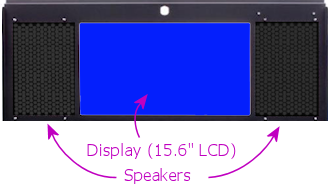
Virtual cab builders have long used LCD panels of this same size to
emulate the older DMD devices. 15.6" is a common panel size that's
widely available, and it just happens to be almost exactly the same
width as the traditional 128x32-dot plasma DMDs used in the 1990s
machines, so it's a near-perfect fit as a DMD replacement. The only
incongruity is that a 15.6" laptop panel is a lot taller than the
original plasma DMDs, but that's an easy problem to solve: just stick
the LCD panel behind a regular speaker panel with a standard DMD-sized
cutout, and the panel hides the excess height. Some of the screen
area goes unused, since it's hidden behind the panel, but the player
doesn't care.
The Stern Spike games take this same setup and open up the cutout
vertically to show the full height of the panel. This lets the Stern
game designers use the full 16:9 display area rather than confining
the graphics to the smaller (shorter) DMD area.
The Spike 2 speaker panel would work well in a virtual cab if you like
the idea of exposing the entire video display, rather than simulating
the older DMD look. I don't have enough information on these
panels to provide fabrication instructions, but there's little
reason to build your own anyway, since the original factory part is
readily available. Here are the Stern part number references:
- Spike 2 display/speaker panel, 515-9842-00
- Speaker panel spacer, 545-9877-01
- Speaker panel hinge, 515-9845-00
- 4" speaker, 031-5004-02
Note that the Stern panel doesn't include a mounting bracket for the
LCD panel, since the bracket has to be customized to fit the specific
panel you choose. You'll probably have to improvise your own bracket.
This panel style might be interesting as future-proofing. At the
moment, most Visual Pinball simulations won't take advantage of the
extra display height compared to the WPC DMD style, since their score
graphics are exact reproductions of the original DMD layout, leaving
most of the top and bottom of the screen blank. As time goes on,
though, it's possible that newer games will take more advantage of
larger displays. I imagine that the newer Stern games will eventually
make their way into Visual Pinball simulations, at which point the
original full-screen graphics would take full advantage of your larger
display area.
Recommendations
My personal favorite style is the "original" 1990s style (the type
with printed artwork on the plastic facing). I like the ability to
customize the artwork to complement the overall cabinet theme, and the
structure (MDF base and acrylic facing) is something that a DIYer can
fabricate. What's more, the old design is flexible about what type of
speakers you use, since you can cut the speaker openings to any size
you desire (if you're fabricating it yourself), and you can drill
additional holes in the MDF as needed for fasteners, in case the
speakers don't fit the exact layout of the original design.
Some people prefer the WPC-95 style (the one-piece molded plastic
design) because it looks more modern to their eyes, being the style
used on the last generation of machines that Williams made. Some
people also prefer it because you can buy the factory part rather than
having to build something yourself. I think the plain black styling
is a bit boring, but that's arguably a big plus for a virtual cab,
where you want the cab to be a chameleon.
The Stern Spike 2 style is gaining popularity among virtual cab
builders because of its larger display area, and because it looks the
most modern, being the format that the newest Stern machines use. I
personally have a nostalgic preference for the early 1990s look, as
most of my all-time favorite titles are from that era, but that's an
aesthetic preference. In terms of function, the Spike 2 format's
larger display area is clearly more versatile, and will leave your
system better prepared for virtual versions of the newer Stern games
with full-screen video.
Assembly and installation
The details of the two panel types are very different, so we'll
break them out into separate chapters: