This is a Javascript object type that represents a native data value, for use with the DLL importer system.
Javascript's type system is very abstract compared to languages like C or C++, which directly expose the primitive datatypes that the computer's CPU works with. The DLL importer provides automatic type conversions for many types of DLL calls, but in some cases, calling a native DLL function requires working with the low-level types that the DLL uses. NativeObject is a way of getting directly to those native types.
A NativeObject isn't itself a native data value: it's a Javascipt object that contains a native data value. That means that your Javascript code interacts with a NativeObject value like an object.
To illustrate, suppose we have a Javascript variable 'i' that contains a NativeObject. (We'll see how to create one of these in a moment.) You can use 'i' just like an other Javascript object, by accessing its "." properties. The actual native value is contained in a hidden variable inside that object.
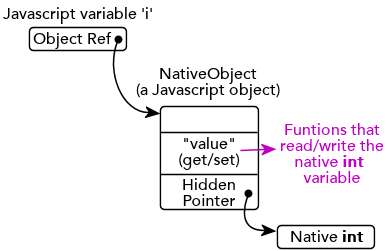
The tricky part is that you can only indirectly get to the real native value contained in the object, for the exact reason that this class exists in the first place: namely, that Javascript doesn't have any direct way to represent most native types. For example, suppose the native value is a 32-bit unsigned integer value. Javascript doesn't have its own 32-bit unsigned integer type; the closest thing it has is the Number type. So when you want to work with the native value contained in the NativeObject, the object has to convert the value between the native integer type and the Javascript Number type. For the basic integer types, this is straightforward, because Javascript's Number type is capable of exactly representing any value you can store in an 8-, 16-, or 32-bit integer. But you should keep in mind that operations you perform on the value in the Javascript domain will always be done in terms of Javascript types; the native representation is only used for the hidden value stored inside the object.
You create a native object using dllImport.create(), giving it a native C type name as the argument, in string format:
Primitive types like int and short are pre-defined. You can define any struct types you need using dllImport.define(). For more detail on the DLL importer and how the C type declarations work, see Calling Native DLLs.
Initialization: All bytes of the native data object are initially set to zero when the object is created.
In addition, if the type is a C struct type, and the struct has a member named exactly cbSize and declared as a 16-, 32-, or 64-bit integer type, that field is set to the size in bytes of the struct type. If any nested struct type has a cbSize member, that's also initialized to the size of the main struct (not the size of the nested struct). This is a convenience for Windows API calls. It's extremely common in the Windows APIs for struct arguments to include cbSize fields, which the caller is required to initialize to the struct size before calling the API. Windows uses the cbSize field as a sanity check and struct version indicator. The automatic initialization is just meant to save you a little manual code for this common case. If the automatic initialization is problematic for any given struct, you can either explicitly assign a different value after creating the object, or you can avoid the auto assignment in the first place by changing the member name in the struct definition to anything other than cbSize in the call to dllImport.define().
There are three basic kinds of native objects: scalars, structs, and arrays. Each type has slightly different syntax for accessing the underlying native values.
Scalars: A scalar native object is one that contains a single value, such as an integer, a HANDLE value, etc. A pointer value (e.g., "int *" or "struct foo *") is also a scalar, since the pointer only takes up a single memory location.
To access the internal native data value, you use the .value property. This is a getter/setter that accesses the hidden internal native value. When you use .value to read the value, the native value is converted to the corresponding Javascript type, and the Javascript value is returned:
When you assign a value to the .value property, it invokes the setter method, which converts the Javascript value to the native value of the type, and stores the result in the internal native value memory.
The tricky part here is understanding the difference between the Javascript variable 'i' and the native value itself. You always have to keep in mind that 'i' contains an object, and the object contains the native value. So consider the difference between these two statements:
The first statement updates the native value stored inside the object that 'i' refers to. The second statement changes the variable 'i' itself, with no effect on the native value. The native value inside the object will still be 700 after the second statement finishes. But 'i' will no longer refer to the native object, since it now just contains the Number value 800.
Another interesting implication is that you can have two or more Javascript variables that point to the same native value. Consider:
If you guessed that the message will be "456", you guessed right! Both variables 'i' and 'j' refer to the same native value object. There's only one native "int" value here, even though we have two variables referring to it. Changing i.value will therefore affect j.value, and vice versa.
Arrays: For array types, you use the normal Javascript [index] syntax to access the elements of the array, and .length to get the number of elements in the array. This makes it act much like a regular Javascript array.
Note that even though this object looks superficially like a regular Javascript array, it's not a true array. It's only a a pseudo-array - an object pretending to be an array by defining properties for .length, [0], [1], etc. If you try to use this object in a context requiring a real array, it might not work properly, because it doesn't have the full set of Javascript Array prototype methods (slice(), concat(), indexOf(), etc). And of course Array.isArray() will expose it for the fraud it is.
Unlike real Javascript arrays, you can't add more slots to a native array with push(), unshift(), or by assignment. There's a bit of a gotcha here: if you assign an element beyond the end of the native array, there will be no error, but it also won't change the size of the underlying native array. Consider:
That doesn't extend the native array out to 11 elements (remember, arrays start at index 0, so index 10 refers to the 11th element). The native array is still just 5 elements: that's how you declared it, and that's how it will forever remain, because native array types are of fixed size. What the heck does this assignment do, then? It creates a property of the Javascript object with name "10" and value 777. So this is perfectly fine, and you can use it to store as many additional properties as you like on the Javascript object, but it won't have any effect on the underlying native array. When you pass the native array to a DLL function, the DLL will still just see 5 elements, and won't have any way to get at any extra Javascript properties.
Structs: For struct or union types, you use the usual Javascript "object.property" syntax to access the struct elements. There's no .value property in this case; instead, you use the property names that are defined for the C struct type.
The Javascript Number type is implemented as a "double", a 64-bit floating point that can represent very large and very small numbers. Native integer types (char, short, int, long) don't have nearly as much range. So what happens if you assign a Number value to a native object's .value property when the Number is out of range for the native type?
Answer: the value is "truncated" to fit into the native integer type. This means that the value is converted to its binary integer representation, and any bits beyond the number of bits in the type are discarded. In mathematical terms, the number is reduced "modulo N", where N is one higher than the maximum value that the integer type can represent.
Note that this bit truncation can have weird effects for signed integer types. Specifically, a large positive Number value can yield a negative native integer result. Native signed integer types represent negative values using the high-order bit, so truncating a large positive value can have the effect of leaving the high bit in the truncated integer set to 1, which will make the result value negative. This effect is familiar to C programmers, who frequently have to deal with these low-level storage details, but it might be surprising to anyone else.
This behavior isn't as friendly as I might have liked, but it was chosen to parallel the way that Javascript's own built-in Typed Array and DataView classes work. It seemed best to keep the behavior consistent with these built-ins, since they do very similar jobs. Those classes likewise truncate overflowing integer values when assigning from Javascript Numbers. I think the main reason the built-in classes work this way is that they were created in the first place to allow for high-speed processing of raw integer data; truncation is the fast way to handle overflows, because it's what the CPU will do pretty much by default in these situations. Adding range checking would require extra computing work on every array update. It's also the most flexible approach, because you can always add your own range checking at the Javascript level if you need it.
Just above, we said there were three kinds of native objects: scalars, structs, and arrays. But it's also worth mentioning a fourth case: pointers.
Pointers aren't actually a fourth type, but they can seem like it in some ways. At a technical level, pointers are just scalars. When you create a pointer object on its own like this, it has a .value property, just like an int or float scalar.
Similarly, if you use a pointer within a struct, you can get and set the pointer by accessing the named property in the struct.
So, what exactly is the .value of a pointer type? It's a separate kind of system object, a NativePointer. That object simply holds a pointer to a native memory location. If you get the .value of a NativeObject that contains a pointer type, you'll get a NativePointer. If you want to assign a new value to a NativeObject that contains a pointer type, you assign it a NativePointer value.
Once you have a NativePointer object, you can get a NativeObject for the native data it points to via its .at property. You can then operate on the underlying data via the NativeObject's properties. For example, if you wanted to set the integer value that element 'a' of our 'Pointers' points to, you could use say this:
NativeObject.addressOf(nativeObject): Returns a NativePointer object representing the physical memory address of this object's native data. This can be used to set up data structures that require pointers to buffers of particular types.
For native array types, this returns a pointer to the first element of the array. In C-style APIs, it's common to use arrays and pointers interchangeably; a pointer parameter is often used where an array of the underlying type is actually required. In such cases, you can use NativeObject.addressOf() to turn an array object reference into the corresponding pointer value.
If the native object is a COMPointer (a pointer to a native COM object interface), this function releases the underlying COM Object and sets the native pointer to null. This is necessary to maintain the integrity of the COM reference counting: the new native pointer will be able to overwrite the underlying COM pointer data, which would lose track of the reference count if it were to still contain a valid COM pointer. The usual reason to take the address of a COM pointer is to pass it as an OUT parameter to a function, so in most cases the automatic release/clear is exactly what you want, but be aware that this makes it impossible to create a pointer alias to a COM object pointer without losing the live object at the pointer.
Use this method cautiously! If you use it to get the address of a native object created by DLL code, that native object isn't tracked by the Javascript garbage collector, so Javascript can't guarantee that the underlying native memory stays valid for the lifetime of the NativePointer object. It's your responsibility to manage the lifetime of the underlying native memory in such cases, just as though you were programming in a lower level language like C or C++.
NativeObject.addressOf(nativeObject, element): This form of addressOf() lets you get the address of an individual element within a struct or array. In the case of a struct, element is a string giving the name of the element:
For an array, element is an integer giving the array index:
element can only go "one deep" in terms of nested type naming. In other words, it can only be a single struct element name or a single array index. For a nested type, dereference the nested object in the native object expression instead of trying to build a complex expression in element:
nativeObject[index]: For array types only, this accesses the indexth element of the array. The first element is at index 0. As with .value, this is a getter/setter, so you can use it to read the value of an array element or assign a value to an array element.
nativeObject.structElement: For struct types only, this accesses the struct field of the native type with the given name. This is a getter/setter like .value, so you can use it to read the value of a struct member element or assign a new value to the element.
nativeObject.length: For array types only, this is a read-only property that returns the number of elements in the array.
nativeObject.value: For a scalar value only, this is a getter/setter that reads or writes the internal native data value. When you use .value in an expression, the internal value is converted to a suitable Javascript type, and that value is returned. When you assign to .value, the Javascript value assigned is translated into the native type and written to the internal native value memory.