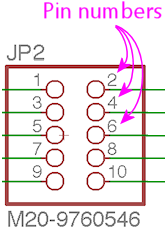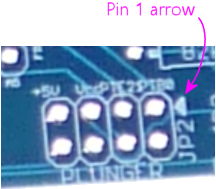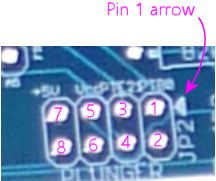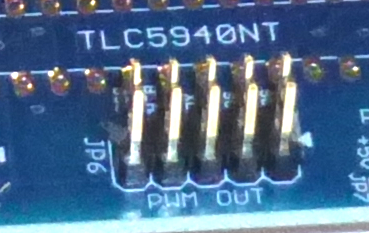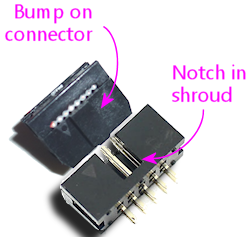81. 0.1" Pin Headers
A very common type of connector used on printed circuit boards
is the "pin header", so named because it has a series of metal pins that
fit into sockets on a mating cable connector.
The Pinscape boards use this type of header for most of their external
connections.
Pin headers in this style come in different sizes, but the most common
(and the one used on the Pinscape boards) size is 0.1" pin pitch.
This means that the pins are spaced at intervals of 1/10 of an inch.
(To be more precise, that's the distance between the center points of
adjacent pins, when viewing the header from directly above.) You'll
sometimes see this expressed as 2.54mm pitch, which is of course the
same as 0.1".
0.1" headers come in single and double rows. They're listed in a
parts list according to the number of rows and columns: 2x09 for two
rows of nine pins, for example.
Pin numbering
There's a standard convention for numbering the pins on the headers.
If you have to look at the schematics, this will help you relate the
wiring on the schematics to the physical pins on the board.
On the schematics, the pin numbers are indicated by little numbers
printed next to the pins on the connector symbols:
On the Pinscape boards, the pin numbers aren't printed as such.
Instead, there's a little white arrow pointing to pin #1:
Once you've identified pin #1, you can determine the rest of the
pin numbers just by counting them off starting at pin #1.
The numbering pattern is always the same:
- For a single-row pin header, the pins are simply numbered
sequentially across the row
- For a double-row header, the pins are numbered in "column" order:
Installing in a circuit board
The pictures above show how these look before you install
them on the board. The black part is a plastic base that holds the
pins at the proper spacing. You'll notice that the metal pins stick
out of both sides of the base. The long part at the top is the
connector, where you attach the mating cable socket. The short
part at the bottom goes through holes on the board and gets soldered
into place.
To install in a circuit board:
- If using a breakaway strip, use needle-nose pliers to break the
strip to the required number of pins
- Insert the short end of the pins through the holes in the top of
the board
- The plastic base should sit flat against the board as pictured
above
- Hold the assembly in place and flip the board over
- Solder the pins to the pads on the bottom of the board
Some people ask if it's okay to just solder a couple of the pins,
since that should be enough to hold the whole assembly in place
mechanically. The answer is no: you have to solder all of the
pins. The solder isn't only there to fasten the pin headers
mechanically - it also makes the electrical connection between the pin
and the solder pad. Each pin needs its own separate electrical
connection to its pad, so every pin has to be properly soldered.
What to buy
The common 0.1" pin headers are interchangeable with each other and
with 0.1" connector plugs. Any of the following options should work
for the Pinscape board and KL25Z headers.
Option 1: Individual parts. The obvious thing to do is buy each
size you need individually. If the parts list says you need a 2x8
for one header and a 2x10 for another, you go to Mouser and order a
2x8 and a 2x10. Our parts lists give you an exact Mouser part number for
each size individually, so you can just order the items on the parts
lists if you want to go this route.
Option 2: Breakaway strips. Alternatively, you can buy
breakaway pin strips, which are extra-long versions that you can break
up into sections to get the various sizes you need. These have from
20 to 50 pins in each row, and they're designed to be broken into
smaller pieces at any pin. The plastic bases are notched so that you
can easily split them up by hand or with pliers. This is the "buy in
bulk" approach, so it's usually a little cheaper than buying the
pre-cut sizes individually. It also simplifies things a little by cutting down
on the number of different parts you have to order and keep track of.
Product options:
- Pololu has
inexpensive unbranded single-row and double-row strips. These
are under Electronics > Connectors > 0.1" Male Headers.
- TE Connectivity (at Mouser):
- Molex (at Mouser):
Shrouded pin headers
The plain pin
strips pictured above are simple to set up, but they have the drawback that
there's nothing to prevent you from accidentally plugging in the
mating cable backwards. An alternative is to use "shrouded" headers.
These have the same arrangement of metal pins as in the plain headers,
and attach to a printed circuit board the same way, but they add a
plastic box - the shroud - surrounding the pins.
The shroud offers some mechanical protection for the pins when the
mating cable is unplugged, but its big benefit that it has a notch on
one side (see the illustration at right) that accepts a corresponding
"key" on a mating connector. The key is a little bump that fits into
the notch; it makes it impossible to insert the cable backwards
because the key won't fit in the other side where there's no notch.
Most IDC connectors (for
ribbon cables)
have these keying bumps. Crimp housings sometimes have them and
sometimes don't. Crimp housings that don't have the keying bumps will
fit perfectly well into keyed shrouds, so there's no compatibility
problem, but they'll fit backwards as well as forwards since they
don't have the bumps to prevent backwards insertion. So you can use
them, but you don't get the orientation sensing of the keyed kind.
The pins in a 0.1" shrouded header are identical to the pins in a 0.1"
plain header, so you can often substitute a shrouded header anywhere a
plain header is called for, or vice versa. However, the shroud takes
up extra space, so there's not always room for it in a tightly packed
board. Before substituting a shrouded header for a plain pin strip,
make sure there's not another component (or another header) within the
shroud's footprint on the top of the board.
The Pinscape expansion boards are designed to leave enough space around
most of the data connectors to allow shrouded headers to be used.
Shrouded headers won't fit on the standalone KL25Z's pin pads.
They're spaced too tightly.
What to buy
Matching connectors
A 0.1" pin header obviously only forms half of a connection. We
now need something to plug into this header. There are two main
types of matching connectors available:
- 0.1" crimp pin housings. A housing is the shell of a plug, which
you have to build out with crimp pins. The idea is that you crimp a
special little metal pin socket to a piece of hookup wire, and then
insert the socket into the housing. You repeat for each pin position.
When you plug the populated housing into the pin header, each pin
socket mates with one pin on the header, forming a connection to
the attached hookup wire.
Crimp pin housings are best when you specifically want to wire
each pin separately, with a separate piece of hookup wire. This
is appropriate when the far ends of the individual connections are scattered. For
example, you'll want to connect the pins in the button input header
on the Pinscape boards to the various buttons scattered around
your cabinet, so a crimp pin housing is a good choice for that
connector.
See below for more details on crimp pin housings.
- Ribbon cables. A ribbon cable is a flat cable with
several conductors side-by-side. These are mated with IDC plugs, which is a
connector that attaches to a ribbon cable via some little teeth
that puncture the insulation and grab the wires. It's easy to
assemble custom ribbon cables with these connectors, because you
just line up the connector on the cable and squeeze the teeth
into place.
Ribbon cables are ideal when you want to connect two like
pin headers on different boards. You don't have to mess around
with a bunch of individual hookup wires, and the connectors
are quick and fairly easy to install because they install for
all of the conductors at once. This is the right choice for the
Pinscape board-to-board data connectors, such as the PWM data
connection between the main board and the power board.
See Ribbon Cables for details on buying and building
these cables.
0.1" (2.54mm) crimp pin housings
This is one option for connecting to the common 0.1" pin headers
detailed above. It's ideal when you specifically want to connect
individual hookup wires to the pins, rather than using a single
combined cable like a ribbon cable. For example, this is perfect for
connecting buttons to the Pinscape expansion board button input
header, since it lets you run an individual hookup wire to each button
switch. That's good for buttons because they're scattered around the
cabinet; a combined cable like a ribbon cable wouldn't be convenient
for that since you'd have to split it up into individual wires to
route it.
A "housing" is the shell of a plug. It's a plastic shell that
holds the metal prongs that make up the plug, but it doesn't actually
come with the plugs pre-installed. It's up to you to install the
prongs, which are more technically called crimp pins.
This all takes some specially designed parts and tools. The crimp
pins are specially designed to fit the housing, and they're specially
designed to attach to hookup wire by crimping. They have little flaps
that fold around the wire and grasp it to form a connection. You have
to use a special tool (called a "crimp tool", naturally) that folds
the flaps into just the right shape.
What to buy
Each manufacturer designs its crimp pin housings to work with its own
crimp pins. You shouldn't try to mix and match housings and crimp
pins; if you buy a Molex housing, you must use the matching Molex
crimp pins.
- Pololu has inexpensive crimp pin
housings in sizes from 1x1 to 2x20 (although not in all possible
sizes in between).
- The housings are under Electronics > Connectors > Crimp Connector Housings
- The matching crimp pins are under Electronics > Connectors > Female crimp pins for 0.1" housings
(they're also linked from the pages for the individual housings)
- Molex makes housings from 1x2 to 2x32 under their CGRIDIII series:
- Single-row housings: 90156-01XX (search for 90156-01 on Mouser for a list)
- Double-row housings: 90142-00XX (search for 90142-00 on Mouser for a list)
- Female crimp pins: 90119-0109 (for 22-24 AWG wire), 90119-0120 (for 26-48 AWG wire)
- Harwin makes housings from 1x2 to 2x12 under their M20 series:
- Single row housings: M20-106XX00 (XX = number of pins, 02 to 12)
- Double-row housings: M20-107XX00 (XX = pins per row, 02 to 12)
- Polarizing key: M20-003
- Female crimp pins: M20-116004X, M20-118004X (X = 2 gold/tin plated, 6 tin plated)
How to assemble
For instructions on assembling these connectors, see
Crimp Pins.