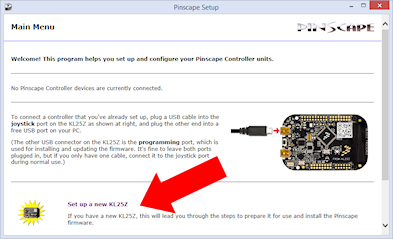Attention VirtuaPin plunger kit customers!
If you bought a VirtuaPin plunger or controller kit that came
with a KL25Z board, please don't install Pinscape
before reading this warning. Installing the
Pinscape firmware on your KL25Z will erase and replace
your pre-installed VirtuaPin firmware. The KL25Z can only
have one firmware program installed at a time, so loading
Pinscape or any other new firmware will erase your existing
VirtuaPin firmware, and you won't be able to restore it
without sending the device back to VirtuaPin. VirtuaPin
doesn't allow you to install their firmware at home,
because they're worried that you'd illegally share copies
if they let you download it. The only way you can restore
their firmware is to physically ship the
board back to the store and ask them to reinstall it.
Apart from that practical issue, I should also point out that
the Pinscape software was never meant to be a replacement
for the VirtuaPin firmware. The VirtuaPin product is a full
hardware system with its own wiring and peripheral devices
(such as their plunger sensor), and the VirtuaPin
firwmare is tailored to that particular hardware setup. The
Pinscape firmware is designed for the Pinscape DIY hardware
setup. VirtuaPin's kit does happen to include the same
retail KL25Z that Pinscape uses, but it comes with that
proprietary firmware pre-installed. If you want a KL25Z for
running Pinscape, I'd recommend just buying a separate "blank"
KL25Z - they're only about $15, and readily available from
several vendors, such as Mouser, Amazon, and eBay.
With a "blank" KL25Z, you won't have to erase any pre-installed
firmware that you paid extra for.
With those warnings in mind, if you're absolutely sure that
you don't want to continue using the VirtuaPin firmware, the Pinscape
firmware will work as a replacement, since it's built for
the same KL25Z board and has equivalents of all of the main
features. As of the June 2021 Pinscape firmware
release, Pinscape also supports the sensor that comes with
VirtuaPin's v3 plunger kit (the Vishay VCNL4010 proximity sensor),
so you can keep your plunger setup as well if you migrate.
(Note that this isn't true of the older VirtuaPin kits prior to v3,
since those came with different sensor chips that Pinscape doesn't
have support for. If you want to keep using your VirtuaPin
plunger, make sure you have the VCNL4010-based kit before
committing to this plan. Look for the printed legend VCNL4010
on the little circuit board at the end of your plunger assembly.)
You'll also have the option to switch to any of the several
other plunger sensors that Pinscape supports, but that's up
to you.