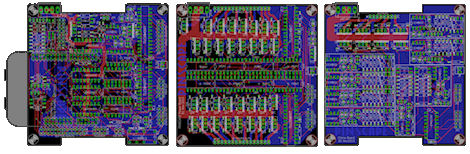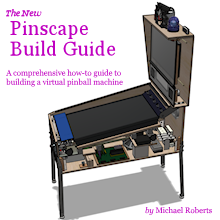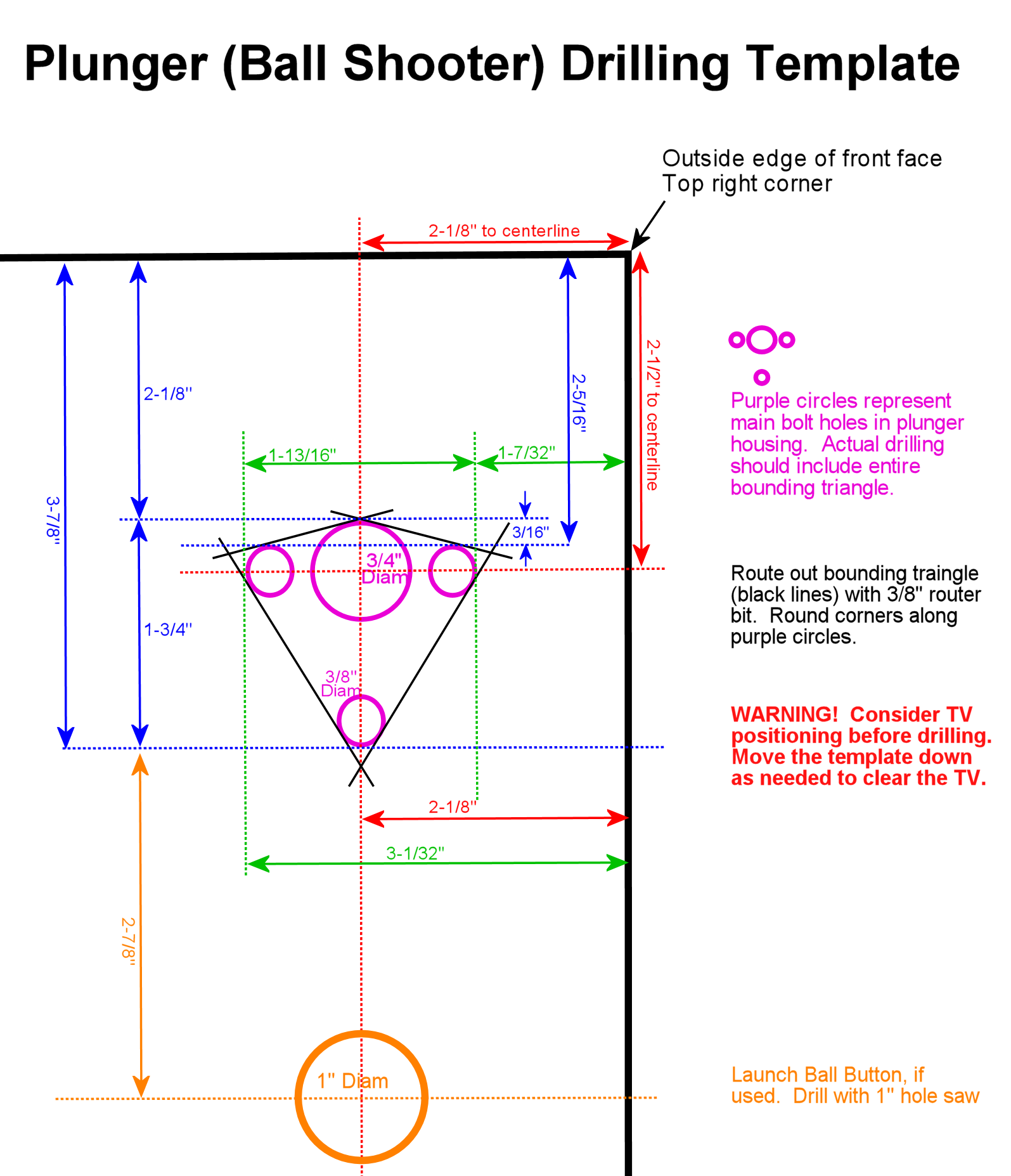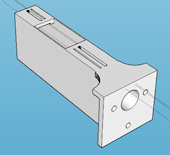Pinscape Pico
Open-source plunger, nudge, feedback device, and button input controller

Pinscape Pico is a full-featured virtual pinball cabinet I/O controller that runs on the Raspberry Pi Pico. It's a sequel to the original Pinscape Controller for KL25Z, running on the more modern and more readily available Pico. It's a newer project that I still consider to be at a "beta test" level of stability, but it's also pretty complete and robust. It's a good option if you consider yourself reasonably technical.